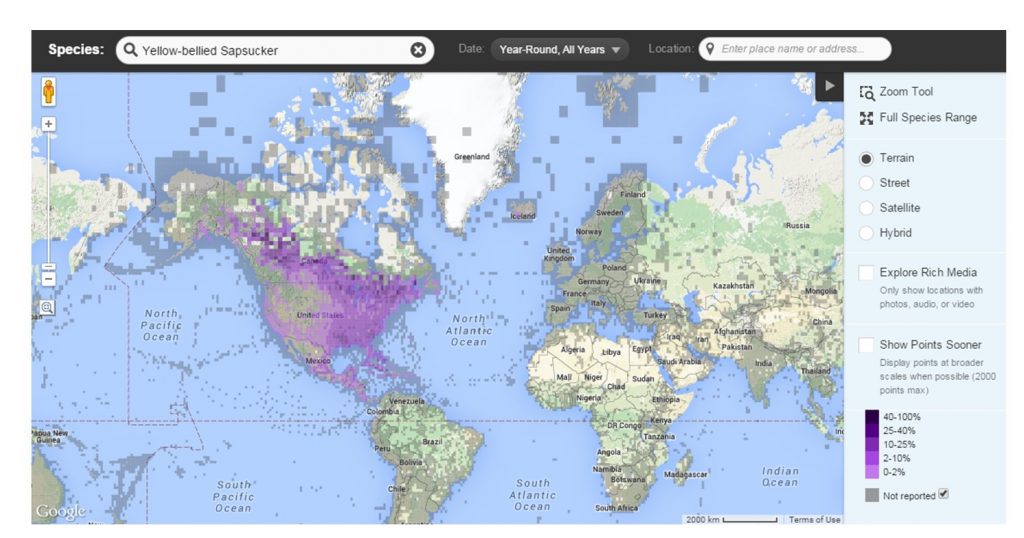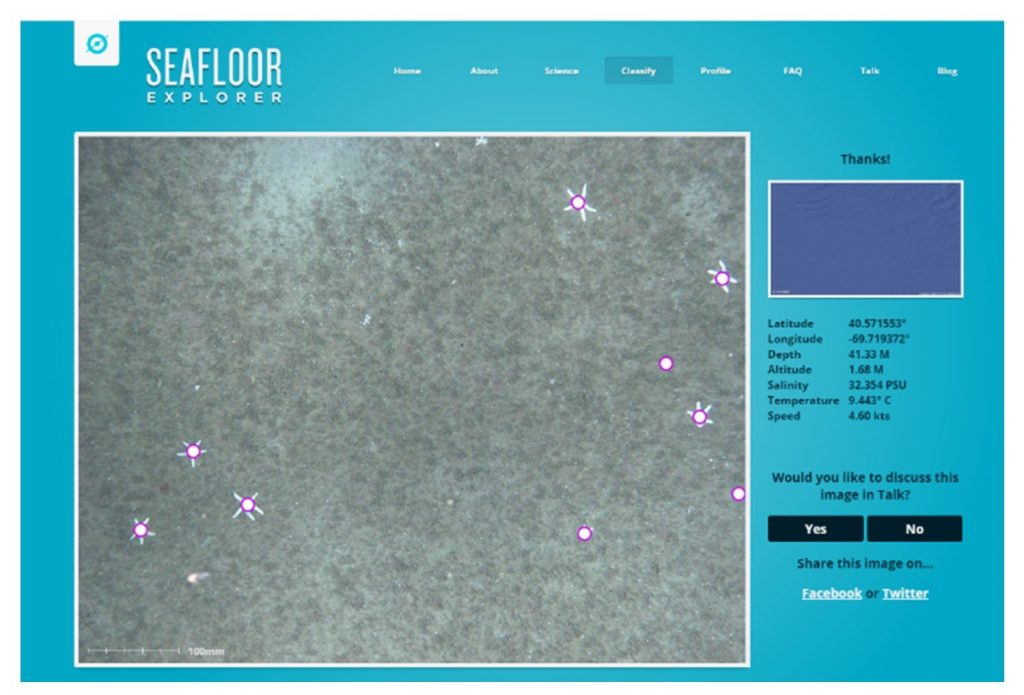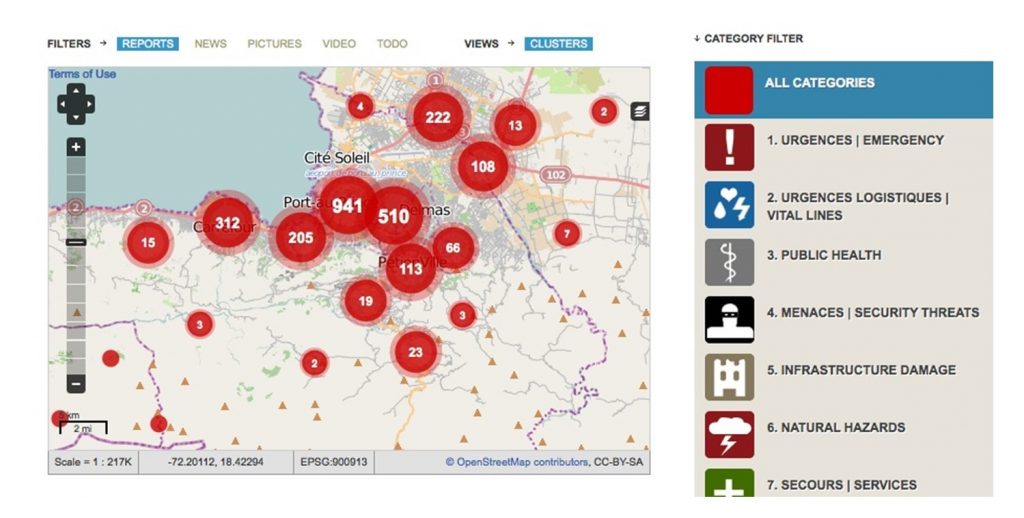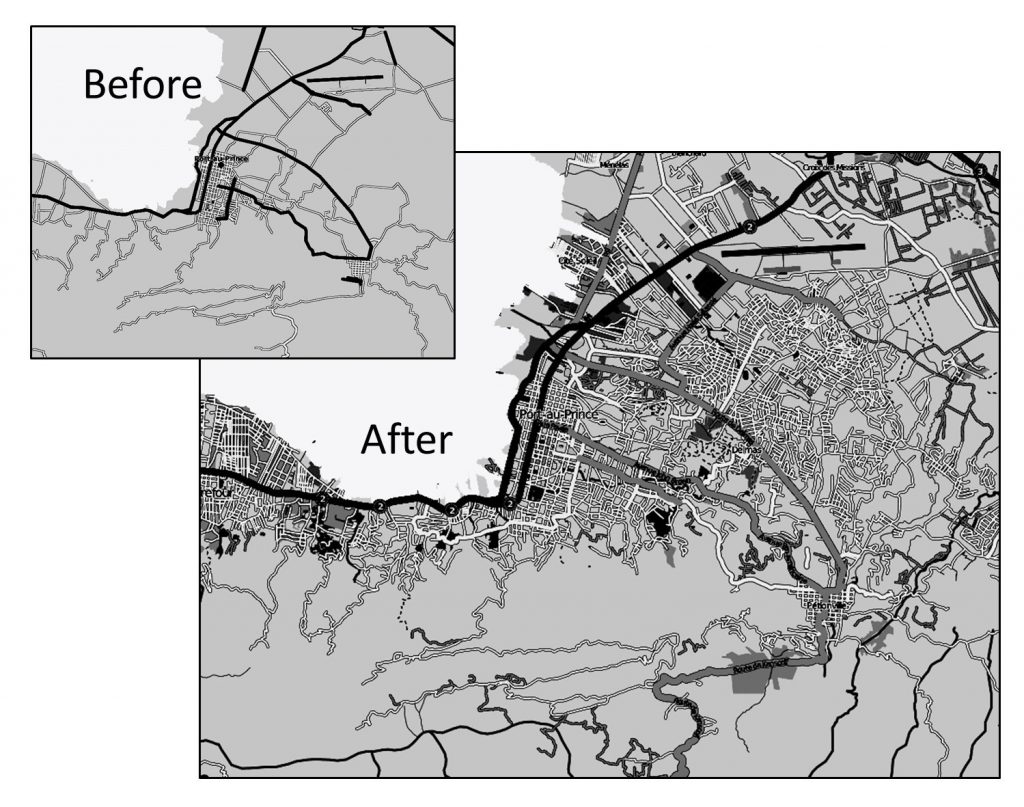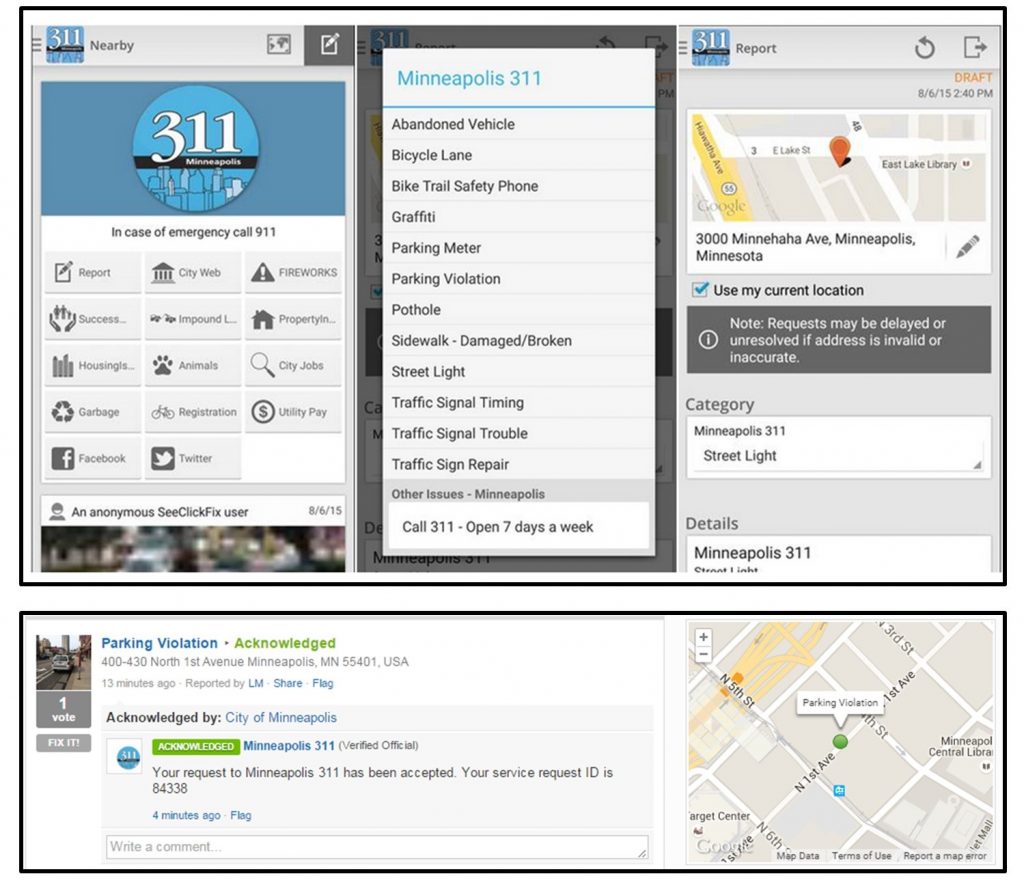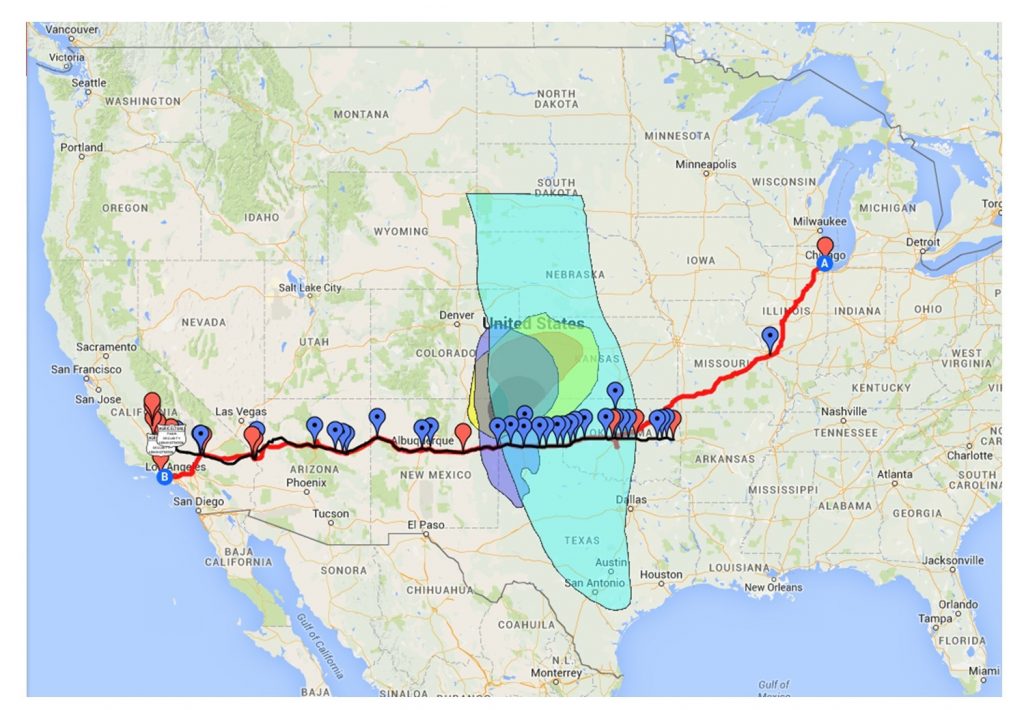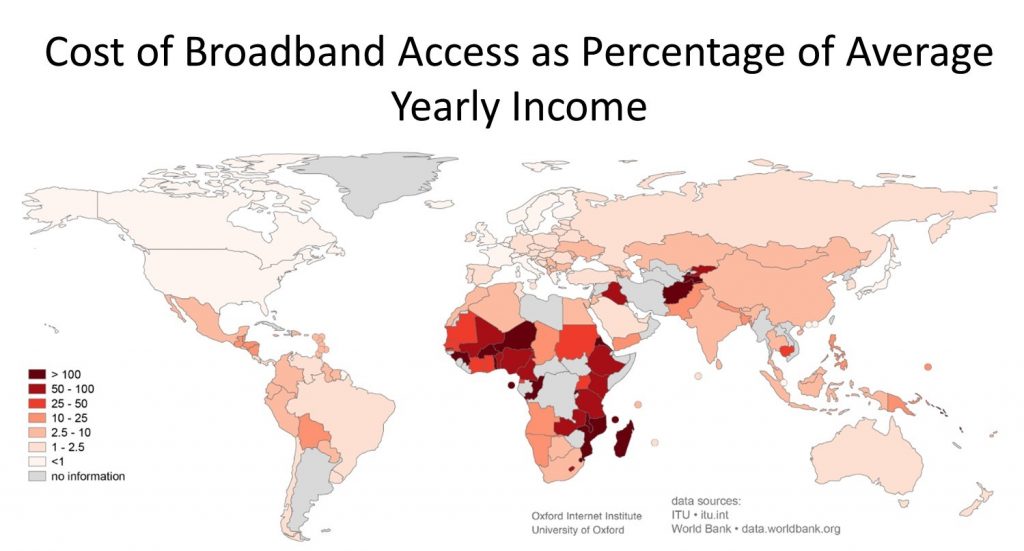We will look at ways in which changing mapping technology has become embedded in daily life. With the development of location-aware technology like smartphones, there has been a big shift in what is possible to measure, who is collecting data, and how much data is produced. We will examine how geographic data, produced by diverse groups of people, have been incorporated into scientific research, disaster relief, and local government services. We will consider changes to mapmaking that have been made possible through the rise of online user-friendly geospatial tools and easier access to data. Relatedly, we will think about the “digital divide” between those who have access to mapping technology and those who do not. We will close the chapter by thinking about how technological change shapes the way we navigate between places and find information about businesses and services.
This chapter will introduce you to:
- Volunteered Geographic Information (VGI)
- Democratization of data production and mapping
- Digital divides
- Issues around e-waste
- Various ways maps are used in the real world
You may remember from your learning about data that spatial data has historically been collected by a small number of experts working for well-funded organizations (government, academia, etc.) and then made available to the public for use through static maps. Until recently, identifying the physical location of objects required special training and equipment. Technological developments in the mid-2000s, however, brought about huge changes in who collects data, how it is collected, and what types of places and events have data collected about them. Rather than a one-way exchange of information, it is now possible to produce spatial data using inexpensive, widely available mobile devices that accurately record spatial location without extensive training.
This form of data, collected by individuals with diverse backgrounds and skill levels, is known as Volunteered Geographic Information (VGI). VGI makes it possible to map phenomena that take place over such a large area or short time span that they cannot be recorded by conventional data practices. VGI also supports groups that can map aspects of daily life ignored by official agencies. Data collected from cell phones can be used for surveillance, but the examples in this chapter will focus on the more positive and transparent uses of these new technologies. We will look at three different ways that VGI is being incorporated into daily practice, such as for science, disaster relief efforts, and local government.
9.1.1 VGI for Science
VGI offers exciting possibilities for scientific research. When collecting information about how a phenomenon occurs over space (e.g., the migration of birds from high to low latitudes in winter), scientists often have a limited number of monitoring sites they can support with trained staff and funding. Scientists increasingly use spatial data volunteered by enthusiastic citizens to expand what they can observe. It should be noted that citizen science projects were popular long before cell phones, but new technologies have increased the number of projects, the spatial accuracy of reported observations, and the ease of participation. With VGI, data can be collected and processed rapidly and at very low cost. There are trade-offs, however, in terms of data quality. Even with the most well-intentioned volunteers, it can be difficult to establish consistent practices, coordinate data collection for all areas of interest, or assess possible errors in the data. In some cases, the volunteers are the “sensors” – they make observations and report back what they have seen or measured. For example, with Ebird, volunteers count the number and type of birds they observe, as below. They enter the information into a website with reports from other birdwatchers. When combined, the data give a picture of species density and migration patterns.
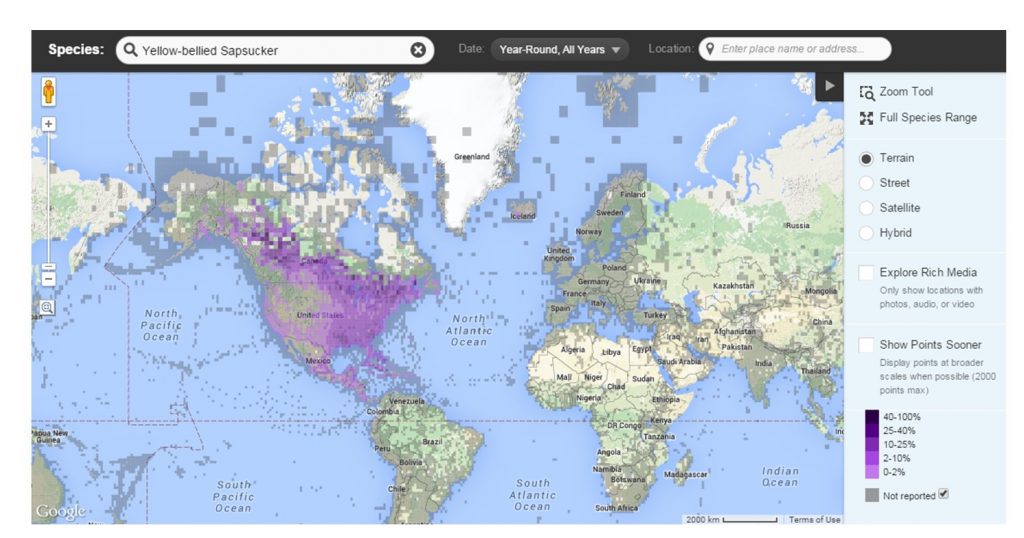
Citizen science mapping. Ebird creates maps of bird distribution as reported by volunteer bird watchers on the site.
In other cases, information has already been collected but volunteers assist scientists in going through large quantities of data to identify important patterns. With Seafloor Explorer, for example, volunteers mark the number and type of species they observe in photographs of the seafloor. The location of each photo is known, helping scientists understand spatial patterns in marine biology.
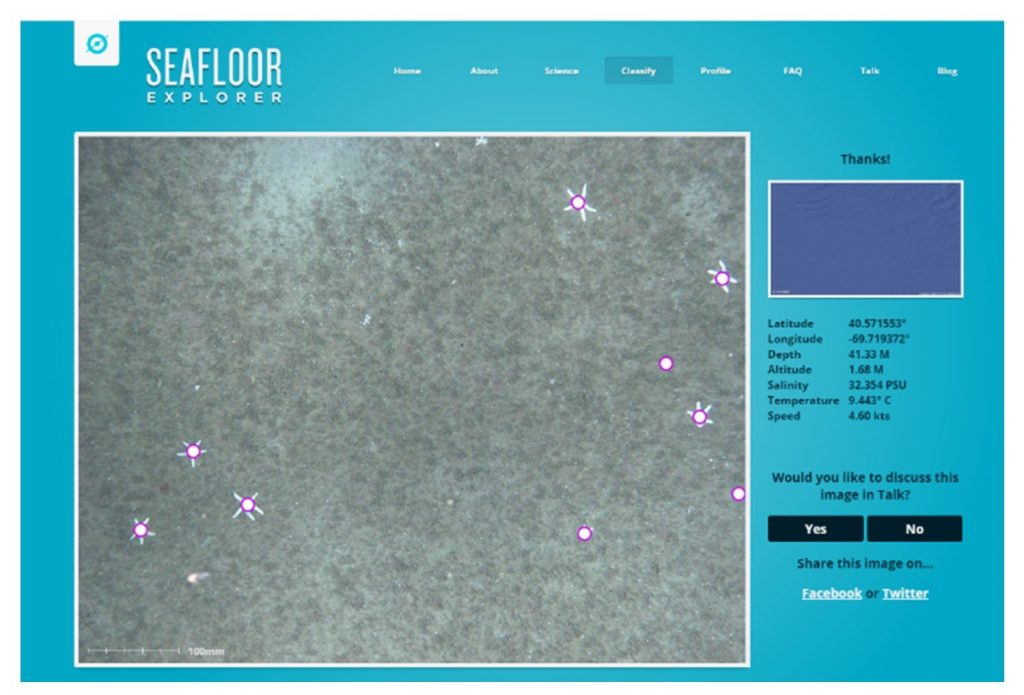
Crowd sourced discovery. Volunteers mark sea star locations in an image from Seafloor Explorer. These locations can then be used by scientist to better track and understand the sea stars.
9.1.2 VGI for Disaster Response
When a disaster strikes, getting good information quickly is essential. By using data created by affected populations, emergency aid workers can get a better understanding of what is happening on the ground and respond appropriately. In January 2010, a massive earthquake shook Port-au-Prince, Haiti, claiming many lives and causing major damage to buildings.

Disaster. A United Nations patrol through the damaged suburb of Bel Air, Haiti (Jan 19 2010).
In the days following, a number of VGI and crowdsourcing endeavors emerged to support the relief effort. The group Mission 4636 set up a free number to which individuals could send text messages (SMS) to request supplies or report conditions such as people trapped beneath rubble, infrastructure damage, and food and water shortages. The site CrowdFlower coordinated Creole and French-speaking volunteers to translate, categorize, and geolocate over 40,000 received messages. A group of students at Tufts University used a mapping platform known as Ushahidi to sort through the massive influx of incoming data to identify urgent requests, as seen below. They also combined the translated messages with information from official reports and social media to be marked as events on a crisis map.
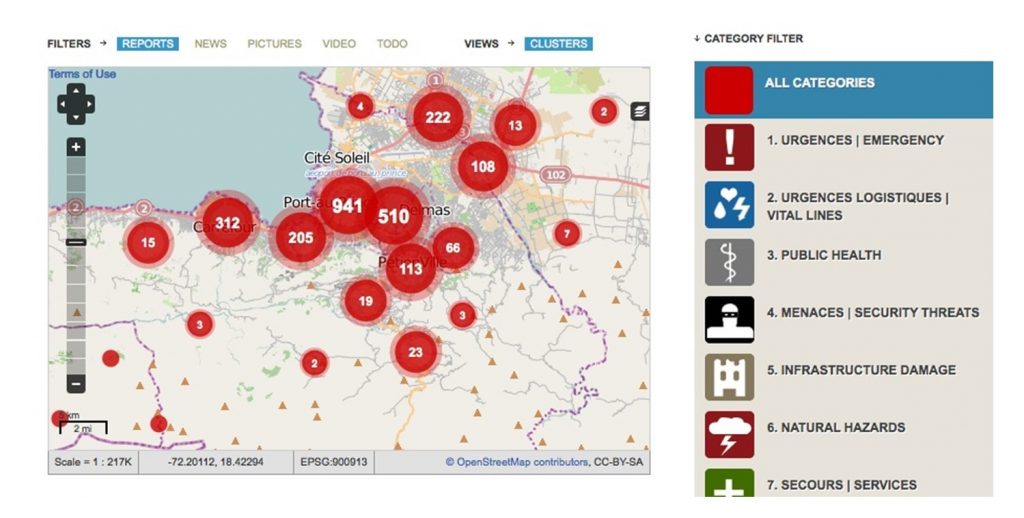
Crisis mapping. The Ushahidi crisis map for Haiti, built by volunteers and people sending information from the site of the disaster.
Texts and their crowdsourced translations were vital in responding to urgent medical and rescue requests. The geographic and linguistic knowledge of the crowd often far exceeded resources available to UN and US responders. In cases of aggregate need such as food and water shortages, however, the messages were less helpful. Emergency response officials did not trust that the incoming requests showed a complete picture of need, in part because people had to use cell phones to report information, and there may have been areas where people did not have phones.
One very useful VGI activity during the Haiti relief effort came from contributions to Open Street Map (OSM). OSM is an open-source map to which anyone can add or edit geographic data. At the time the earthquake hit, existing maps of Haiti were out of date and incomplete. Volunteers from all over the world worked to trace roads and buildings from high-resolution satellite imagery. Within a few days, the crowdsourced map was the most detailed available, as seen below. The United Nations, the World Bank, and search-and-rescue teams quickly adopted it for their work. Crisis maps and OSM have been used during other natural disasters, including Typhoon Haiyan, and the mapping projects are also being done in areas likely to have severe weather or geologic events.
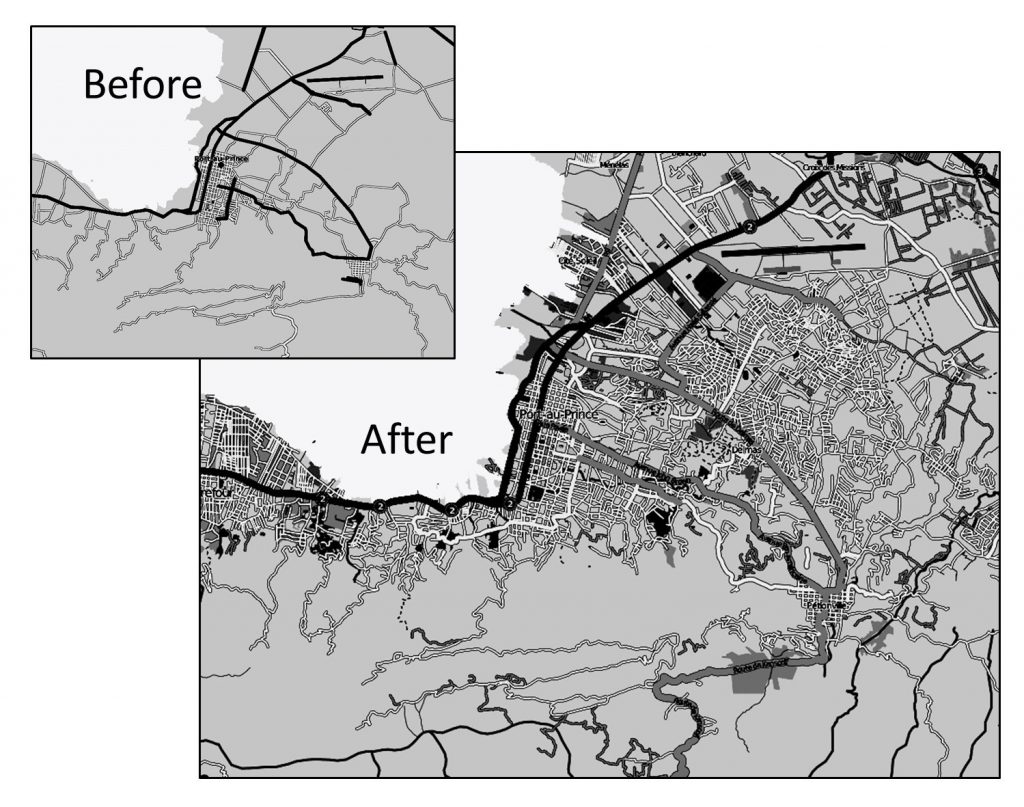
Open street map. The Open Street Map Port-au-Prince before and after the earthquake in Haiti shows how quickly volunteers can create new data and maps.
9.1.3 VGI for Government
Many local governments are using VGI to monitor traffic patterns, plan new bike routes, and interact with citizens. One example of this move towards using ordinary people’s observations to improve urban spaces is SeeClickFix. Using this application, individuals are able to report issues they see around their neighborhood such as street light malfunctions, graffiti, or abandoned vehicles, per the figure below. You can select the location of the issue you are reporting and it will appear on a map with concerns posted by other users. City officials monitor these posts and pass the report to road maintenance, police, or another relevant government department. You can also post photos of problems and signal support for issues reported by other people. In some ways, these systems are more transparent than calling a city to file a complaint – everyone can see the unresolved cases on the map. This can be a problem for city staff, though, if they are unable to respond quickly or if the person submitting the request is not satisfied with the fix.
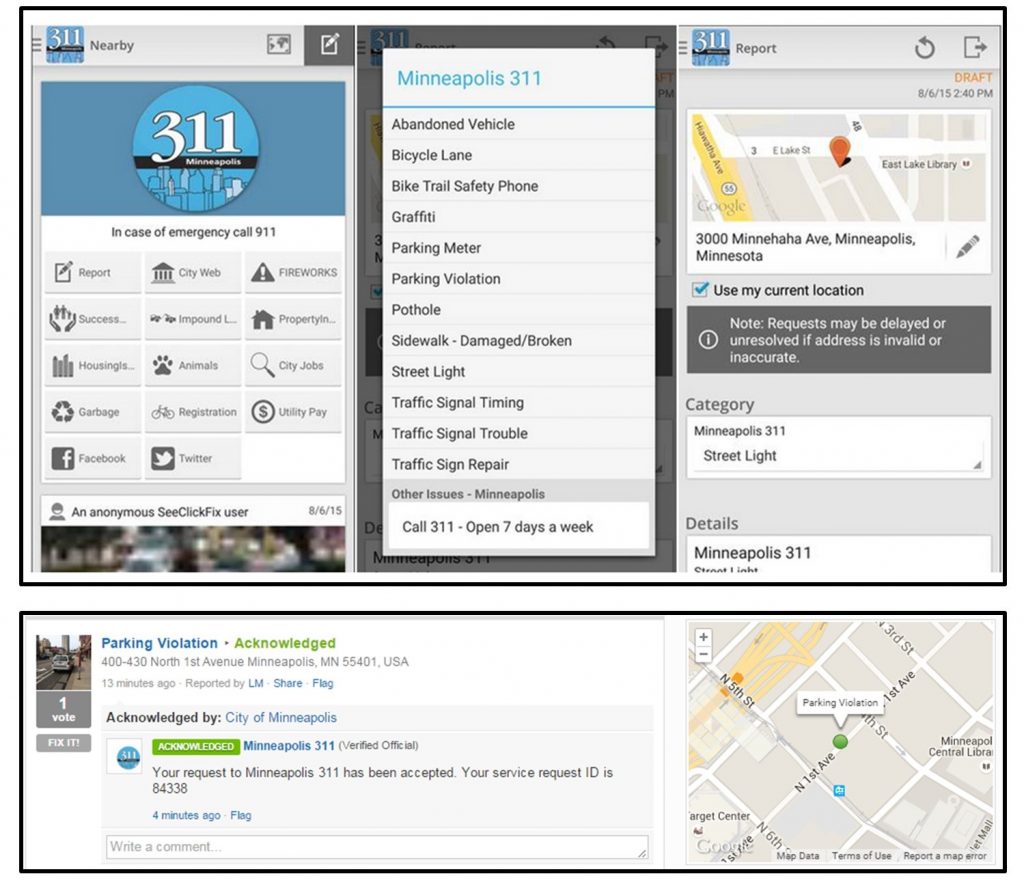
Mobile government. The 311 Mobile Application interface for SeeClickFix in Minneapolis, MN and a report submitted to SeeClickFix from a cell phone. Individuals are able to report issues they see around their neighborhood such as street light malfunctions, graffiti, or abandoned
vehicles.
In addition to expanding the number of people who can create data, shifts in technology have also made it easier to make maps without special training. There are a number of user-friendly online and open-source mapping tools and many government and nonprofit organizations that make their data freely available. This trend has been described as a “democratization” of mapping practice, since the public is actively encouraged to participate in describing the world.
Advocates for this “new geography” or neogeography argue that it takes the power to choose how the world is represented out of the hands of the military, government, and academics. Amateur and self-trained neogeographers combine already-existing online tools and data to share information with friends or create a useful synthesis tool. For example, they might use Google Maps to “mash up” data from several sources, make a story map of a recent vacation using geotagged photos and social media posts, or map the movements of famous fictional characters, as below. By putting data and mapping tools into a more diverse set of hands, a wider range of experiences and concerns become visible.
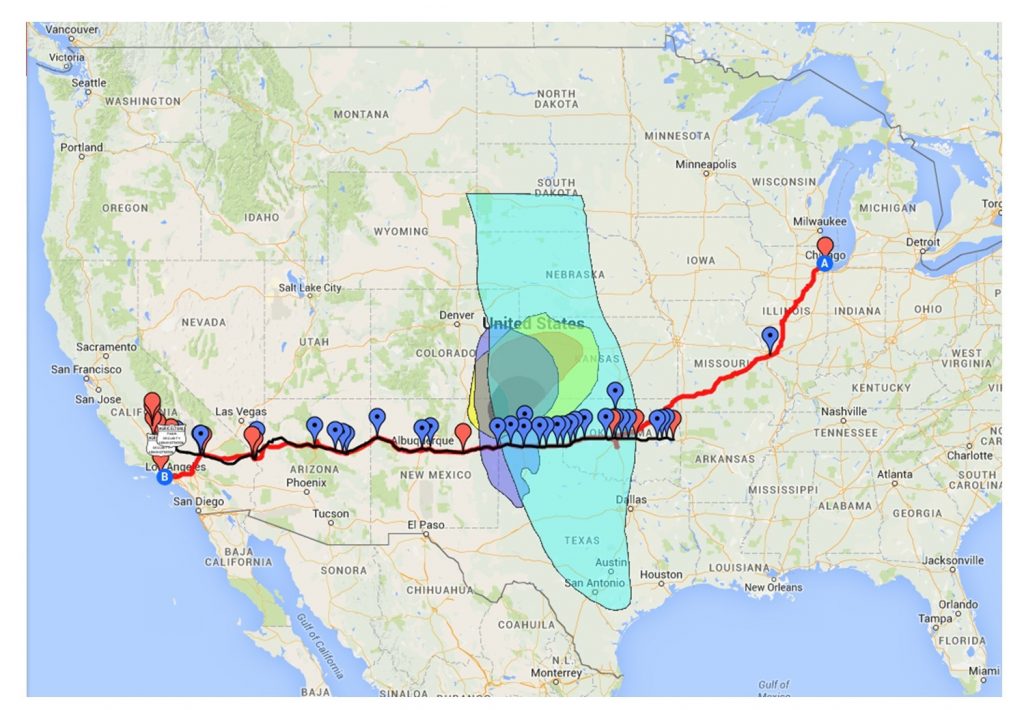
Neogeography. A Google Map made by a neogeographer that marks events and places described in John Steinbeck’s classic novel The Grapes of Wrath.
Some traditionally trained geographers and cartographers have questioned the quality or accuracy of the resulting maps. This guide has spent dozens of pages discussing mapping principles, and only skimmed the surface of cartographic method. With today’s technology anyone can make a map, but they may not understand the underlying data, appropriate symbolization choices, or how to handle the “lies” maps inevitably tell.
While there are many new possibilities for mapping, there are also huge disparities in terms of who has the technology, skills, and time to create data and maps. The “digital divide” between those who have access to technology and those who don’t is evident at multiple scales. Wealthy countries like the United States have faster, cheaper internet service, more comprehensive access to computers, and more resources devoted to the creation of geospatial data than developing nations. It is estimated that up to a quarter of the world’s population does not have access to electric power, much less the technology necessary to generate digital data or maps about their experiences.
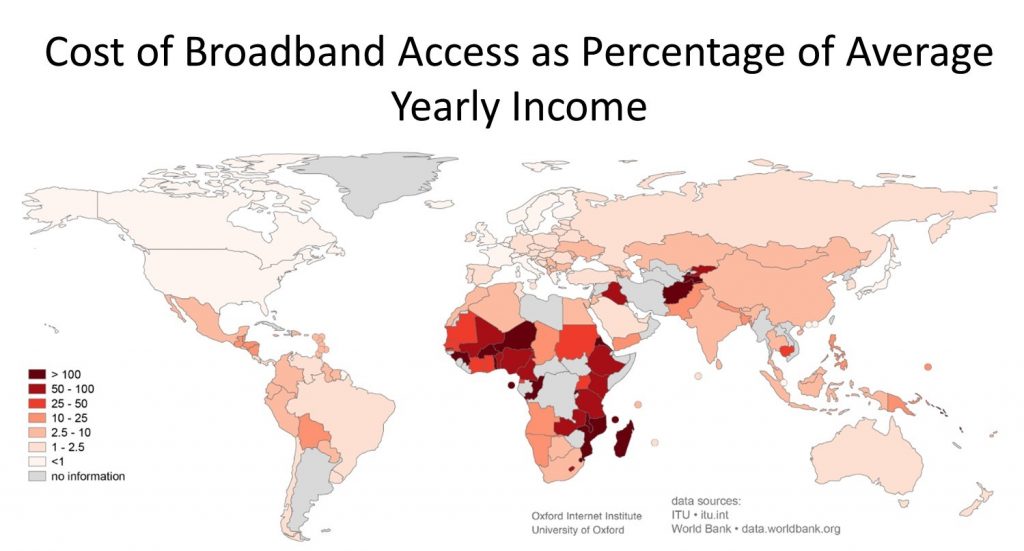
Digital divide. Map of the cost of broadband subscription as a percentage of average yearly income.
This digital divide has resulted in a large discrepancy in the quantity and quality of data created for different parts of the world (e.g., lower spatial and attribute resolution in poorer countries.) This also means that international organizations continue to have more influence in shaping maps and narratives about developing countries than the people who live there.
The digital divide is also evident over smaller areas within wealthy countries and cities. There are strong differences in the speed of internet connections and use of new map technology between urban and rural areas. There are also notable divides in the use of technology based on socioeconomic and demographic characteristics. Who owns smartphones or other devices that leave a digital footprint? Who has the time and resources to volunteer geographic information? Unsurprisingly, data is more often produced by citizens from wealthy, tech-savvy urban neighborhoods than from poor, rural places. This results in inconsistent accuracy in data for different places on the map. In sum, just because new technology provides the possibility for more widespread participation in mapping, that does not guarantee that this participation will be equitable without appropriate technologies and the existence of supportive social, economic, and political institutions.
9.3.1 E-Waste
With rapid changes in new technology, the lifetime of electronic products is often very short. Cell phone and computer companies encourage customers to trade in their devices for newer models every couple of years or even yearly. Hundreds of millions of used computers, monitors, TVs, mobile phones, and other electrical products are thrown away annually. An estimated 50 million tons of electronic waste (also known as e-waste) were generated worldwide in 2012 alone (Vidal 2013). Electronic components frequently contain hazardous substances such as lead, mercury, and cadmium and must be disposed of carefully to avoid negative environmental consequences. So what happens to all of these used and broken electronics?
Trade agreements, such as the Basel Convention (1989), attempt to restrict the flow of e-waste from country to country. There are many loopholes however, and a thriving black market has developed in some locations. Indeed, border agents checking shipping containers leaving the European Union found that almost one in three contained illegal e-waste. Waste has become particularly concentrated at ports in the developing world such as Guiyu, China, and Agbogbloshie, Ghana. Impoverished individuals in these places have become experts at pulling apart electronic circuitry in order to sell the most valuable components, as seen below. Many techniques for disassembling electronics, such as burning plastics casings to get to the recyclable metals, have serious health effects.

Human toll of e-waste. People working to process electronic waste in Agbogbloshie, Ghana, moving material (left) and burning components for copper (right).
Digital maps shape the way that we move through and think about space. Most of the time this is very helpful, as when we use phones to navigate from one place to another. Digital maps are also increasingly used to help guide us to specific kinds of destinations, such as the nearest gas station or coffee shop, as well as to provide information such as open hours or reviews. There can be downsides to these very helpful technologies, however!
GPS-enabled devices have become vital to the way we navigate from place to place. With the help of a smartphone you can arrive in a new city and, without knowing anything about the area, find your hotel or locate a popular restaurant. Increasingly, people trust the route planning algorithms embedded in online maps rather than their own knowledge of an area or paper maps. There are many examples of obedient drivers following flawed directions from their GPS units into dangerous situations, including driving into lakes, onto airport runways, or on roads not suitable for the size of their vehicle. While you might urge individuals to pay more attention to their physical surroundings, it is undeniable that the internet, our phones, and Google Maps mediate our movements through space. An estimated one billion people use Google Maps every month. We are increasingly reliant on GPS to help us get from one activity to another. In one study in England, four out of five 18- to 30-year-olds confessed to an inability to navigate without electronic help (Ward 2013).
Google and other search engine listings impact where we choose to shop, eat, and spend our free time. When trying to find the nearest restaurant or get information about a business, many people turn to Google maps. So where does Google get its data? The bulk of the information in Google Places (Google’s business directory) comes from commercial mailing list databases, but ordinary users can also edit details such as phone number or hours of operation. This means rival companies can spam or hack a listing if it is not actively maintained by the real business owners.
An example of how someone can modify online directories is demonstrated by the fate of the Serbian Crown, a restaurant serving hearty Serbian fare for 40 years at the same location. The restaurant was forced to close in 2013 after seeing a sudden 75% decline in customers on the weekends (Poulson 2014). The puzzled owner eventually discovered that Google Places had been changed to incorrectly report the store as closed on Saturdays, Sundays, and Mondays. This service allows anyone with a Google email address to modify the information about a real place. Most of the time this is helpful because anyone can correct an error, but sometimes this functionality can harm real people. Google has gotten better at monitoring the so-called “community edits,” but still has trouble tracking fake map listings.
Rapid changes in technology have greatly expanded who is able to create data and maps. These changes hold exciting possibilities for scientific research, disaster relief, government practices, social justice, and representing/navigating daily life. But it is also important to acknowledge that the benefits of these innovations are not equally dispersed. Large portions of the global population do not have consistent access to electricity, much less the kinds of spatial data and technology discussed in this chapter. Maps have a profound impact on the ways we move through the world and perceive space. As we have discussed in this chapter, mapping technology has changed significantly over time, with both positive results, like greater participation in data creation, and negative ramifications, like the ‘digital divide.’